HOW TO TAG EVERYONE IN WHATSAPP GROUP
Learn the ins and outs of how to tag everyone in whatsapp group. From why it’s useful to how to do it effectively, this comprehensive guide covers everything you need to know about tagging everyone in a WhatsApp group.

Ever found yourself lost in a sea of messages and wished you could get everyone’s attention, all at once? Tagging might just be your lifesaver! In this article, we’ll explore what tagging is, why it’s important, and how to tag everyone in a WhatsApp group. We’ll also delve into the benefits and drawbacks, as well as some best practices to avoid spamming. So, let’s dive right in!
TABLE OF CONTENT
What is Tagging in WhatsApp?
Tagging is a feature in WhatsApp that allows you to directly mention someone in a group chat by using the ‘@’ symbol followed by their name. This action sends a notification to the tagged individual, drawing their attention to the specific message where they are mentioned. It’s a handy tool for making sure your message doesn’t get lost in the chatter, especially in large or active groups.
Why Would I Want to Tag Everyone in a WhatsApp Group?
There are several scenarios where tagging everyone in a group can be incredibly useful:
- Important Announcements: When you have something crucial to share, tagging ensures that everyone takes notice.
- Urgent Messages: In emergency situations, tagging can help disseminate information quickly.
- Coordinating Events or Tasks: When you need collective action, tagging can help get everyone on the same page.
How to Tag Everyone in a WhatsApp Group
Tagging everyone in a WhatsApp group is a straightforward process. Here’s how to do it:
- Open the Group Chat: Navigate to the WhatsApp application and select the group.
- Locate the Message Box: The message box is usually located at the bottom of the screen.
- Type the ‘@’ Symbol: This is the first step in tagging someone.
- Select Names from the Dropdown: A dropdown list will appear with group members’ names. Select the names you wish to tag.
- Repeat for All Members: You have to manually select each name to tag everyone.
- Compose Your Message: Add your message after the tagged names.
- Hit Send: Your message, along with the tags, will now be sent to everyone.
What are the Benefits of Tagging Everyone in a WhatsApp Group?
Tagging everyone in a group has several advantages:

- Increased Visibility: Your message is less likely to be overlooked.
- Immediate Attention: Tagging sends notifications, prompting quick responses.
- Enhanced Coordination: It’s easier to manage group activities when everyone is tagged and informed.
What are the Drawbacks of Tagging Everyone in a WhatsApp Group?
While tagging has its perks, it also comes with some limitations:
- Potential for Spam: Overuse can annoy group members, and then most probable members will report to WhatsApp, in 2023 same scenario happened with the most famous parking site pay2park , and WhatsApp temporarily suspended their channel.
- Privacy Concerns: Not everyone may appreciate being tagged, especially in large or formal groups.
How Can I Avoid Spamming People When I Tag Everyone in a WhatsApp Group?
To avoid spamming, consider the following:
- Use Sparingly: Reserve tagging for important messages only.
- Group Sensitivity: Be mindful of the group’s nature; what’s acceptable in a casual group may not be in a professional one.
Is There a Way to Tag Everyone in a WhatsApp Group Without Sending a Notification?
Unfortunately, WhatsApp doesn’t currently offer a way to tag people without sending them a notification. The whole point of tagging is to alert the individual, so if you’re looking to keep things low-key, tagging may not be the best option.
Can I Tag Everyone in a WhatsApp Group if I Am Not the Group Administrator?
Yes, you can! Being a group administrator is not a prerequisite for tagging members. Any group member can tag anyone else in the group, regardless of their admin status.

What Happens if I Tag Someone Who Has Muted Notifications for the Group?
You might think that muted notifications would mean a tagged message would go unnoticed. However, that’s not the case. Even if a group member has muted notifications, a tag will override this setting and send them a direct notification. This ensures that crucial messages are seen, making tagging a powerful tool for urgent communication.
How Can I Untag Someone from a WhatsApp Message?
Once a message is sent, there’s no going back—you can’t edit it to remove a tag. However, you can delete the message and resend it without the tag. Note that this will remove the message for everyone in the group, not just the person you tagged.
Can I Tag Everyone in a WhatsApp Group in My Status?
While tagging is a fantastic feature in group chats, it unfortunately doesn’t extend to WhatsApp statuses. This limitation means you can’t tag people in your status updates, which are more of a broadcast feature and don’t support direct mentions.
Can I Tag Everyone in a WhatsApp Group in a Broadcast Message?
Much like statuses, broadcast messages also don’t support tagging. Broadcasts are designed to send a single message to many people simultaneously, but they don’t allow for the individualized attention that tagging provides in group chats.

What Happens if I Tag Everyone in a WhatsApp Group That Has More Than 100 Members?
WhatsApp groups can have up to 256 members, but tagging everyone in a large group is not only time-consuming but may also be considered spam. Overuse of tagging in large groups can lead to members muting or even leaving the group. Therefore, use this feature judiciously in large groups.
What Are Some Best Practices for Tagging People in WhatsApp Groups?
Tagging is a tool, and like any tool, it’s most effective when used correctly. Here are some best practices:
- Use Sparingly: Overuse can lead to ‘tag fatigue,’ where members start ignoring tags.
- Be Relevant: Tag only those who are directly concerned with your message.
- Respect Privacy: Some people prefer not to be tagged. Always respect their wishes.
What Are Some Creative Ways to Use Tagging in WhatsApp Groups?
Tagging doesn’t have to be just for serious announcements or urgent messages. Here are some creative uses:

- Roll Call: Use tagging to take attendance in virtual meetings.
- Highlight Achievements: Celebrate group members’ milestones by tagging them in congratulatory messages.
- Interactive Games: Engage the group in games like “Who’s Most Likely To…” by tagging members as you play.
What Are Some Common Mistakes to Avoid When Tagging People in WhatsApp Groups?
While tagging is useful, it can be counterproductive if misused. Here are some pitfalls to avoid:
- Overuse: Excessive tagging can annoy group members and make them less responsive.
- Irrelevant Tagging: Tagging people in messages that don’t concern them can be considered spammy.
- Ignoring Privacy: Always respect the privacy settings and preferences of group members.
Conclusion
Tagging in WhatsApp groups is a double-edged sword. When used wisely, it’s a powerful tool for effective communication. But misuse can lead to annoyance and reduced engagement. So the next time you’re in a WhatsApp group and you want to make sure your message is seen, go ahead and tag—but do it smartly!